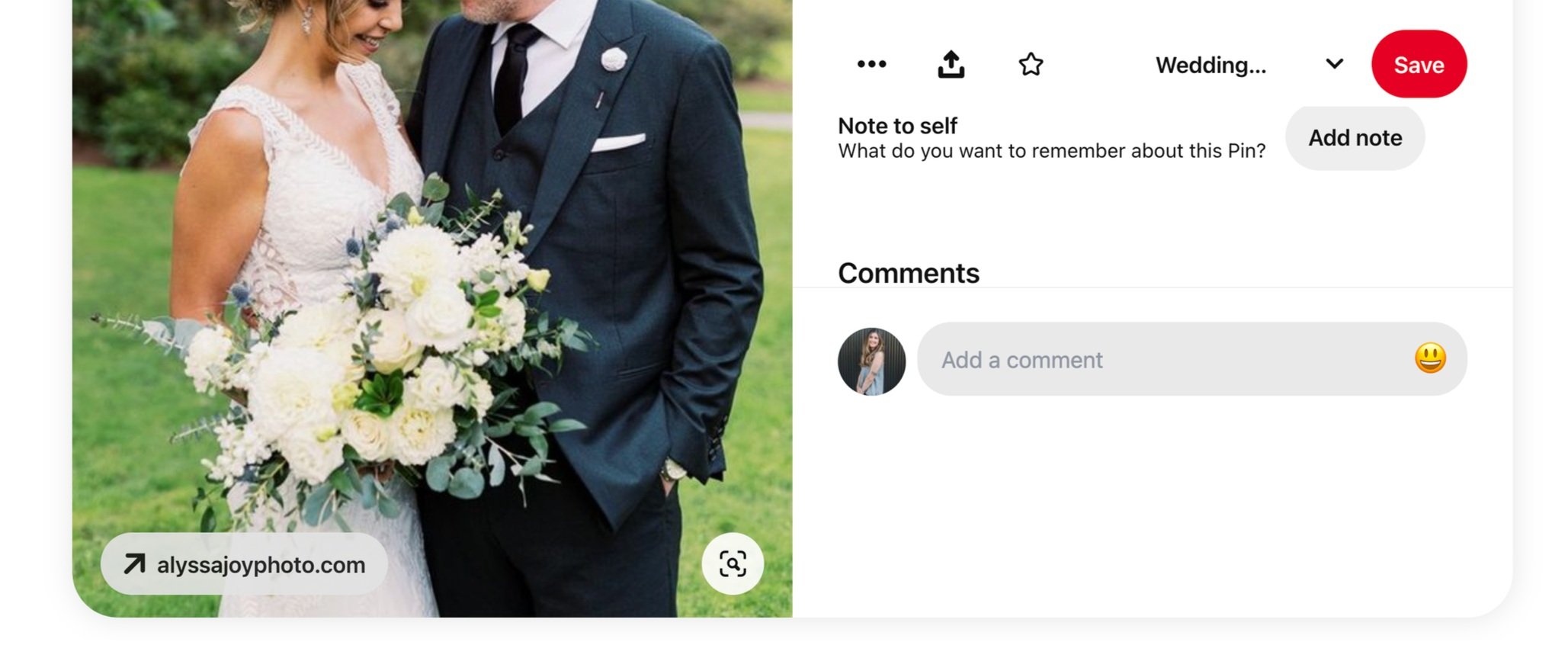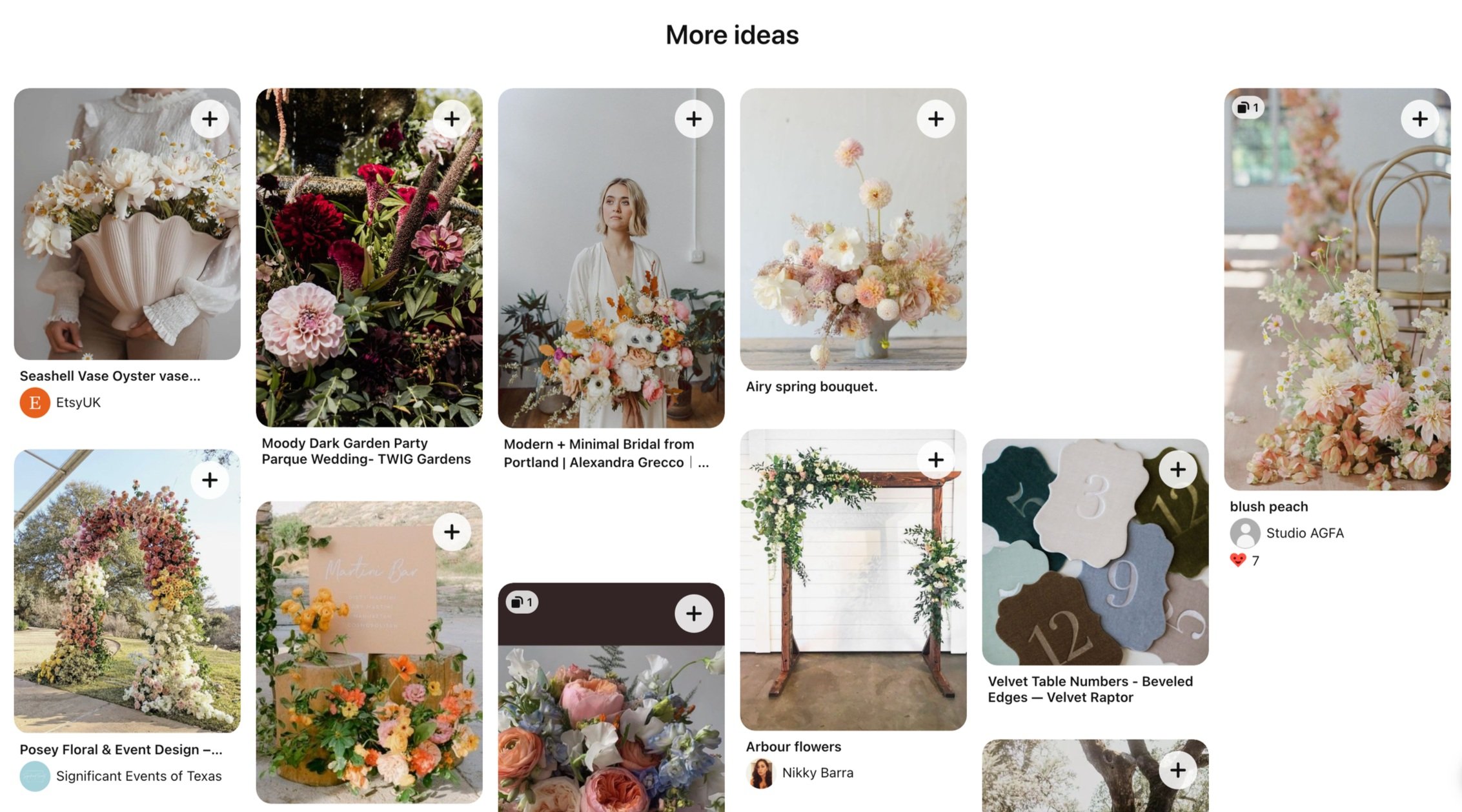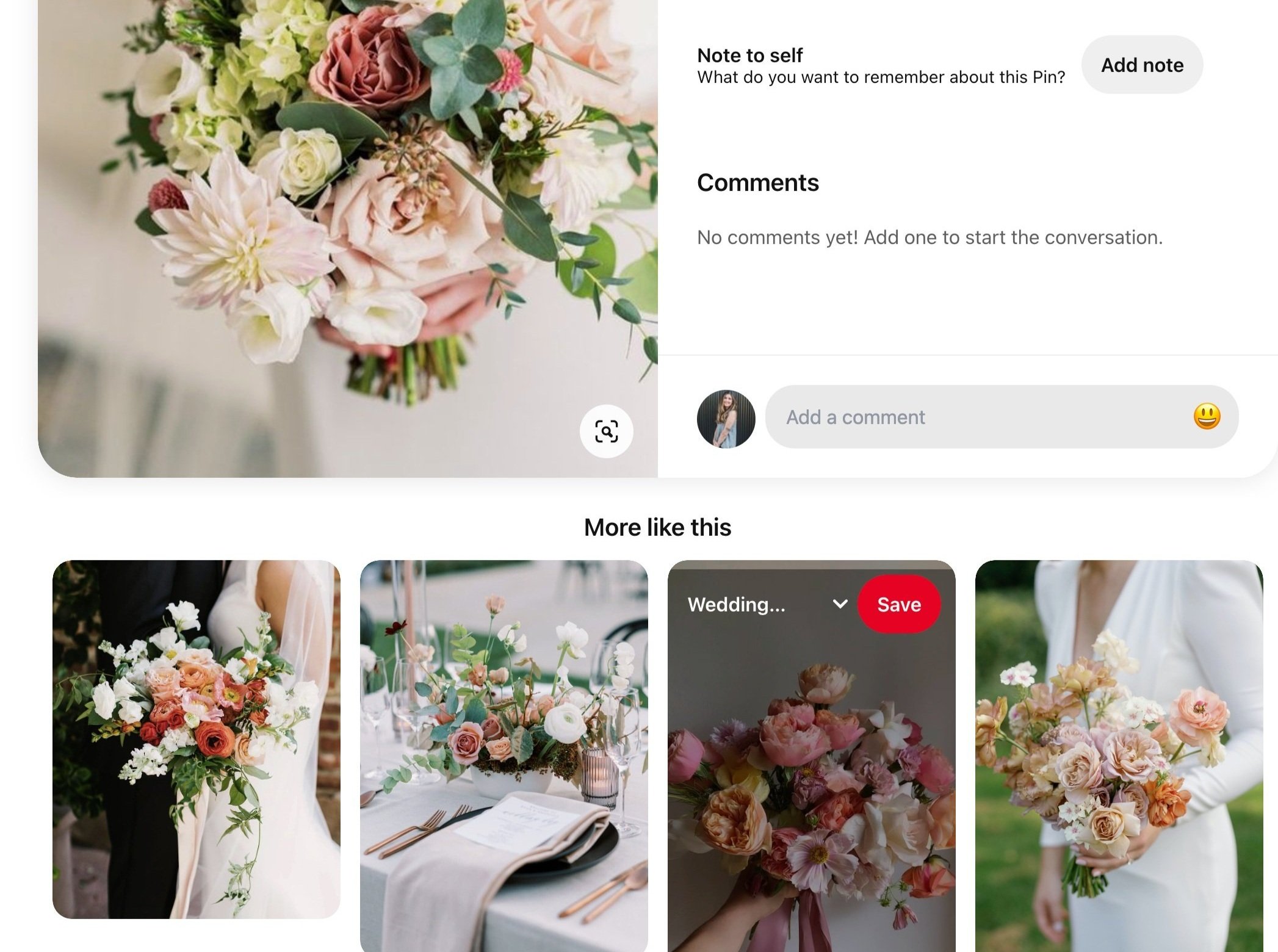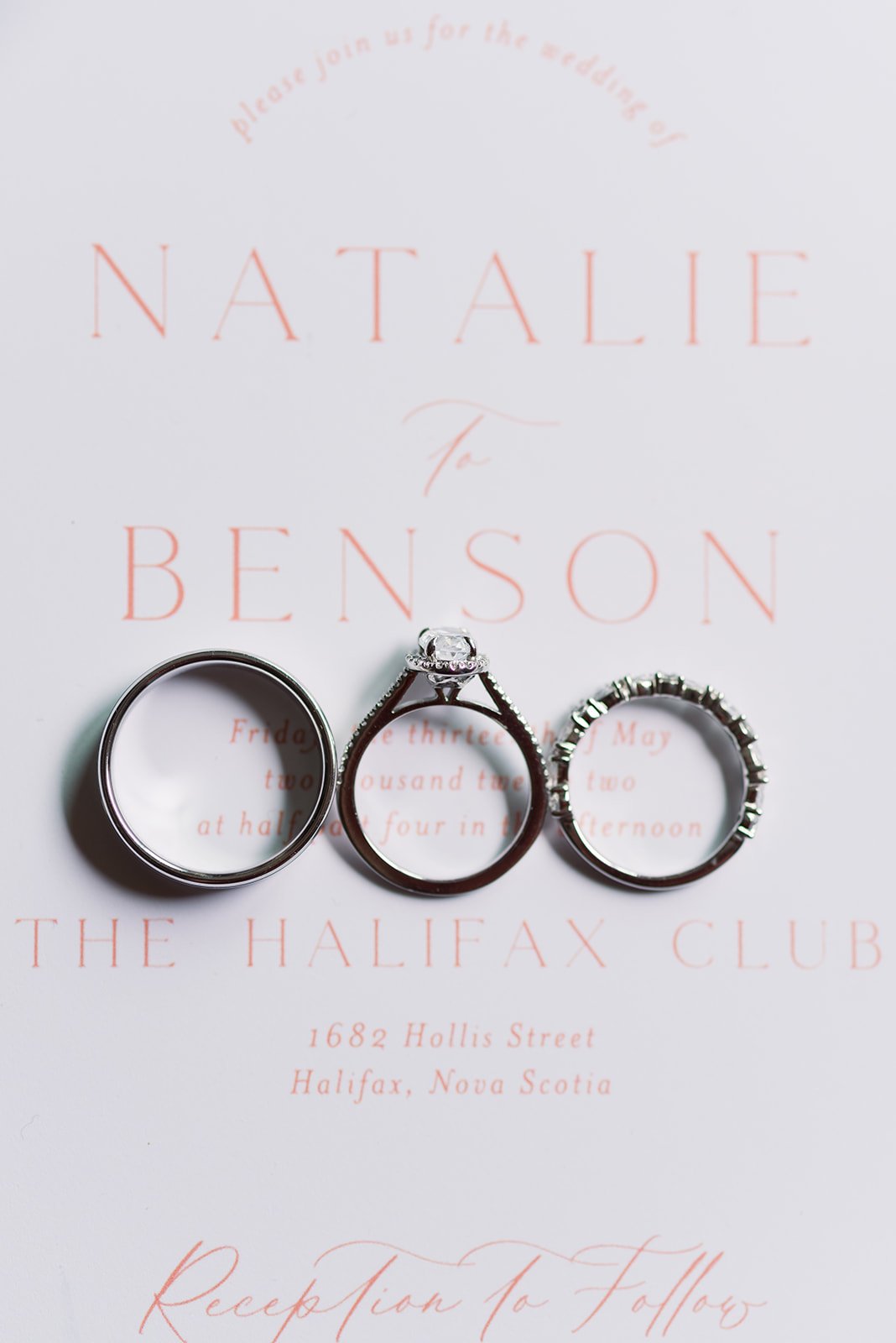Ahh, Pinterest. The place where you can easily (and willingly) get lost in a wonderful time-warp of wedding planning, dream home inspiration, outfit ideas, and delicious recipes.
Pinterest is one of my favorite places on the internet! But it’s not all fun and games of course – “I’m just gonna hop on Pinterest for some ideas” quickly turns into looking up from your laptop and realizing it’s 2am, you’re completely overwhelmed, and zero actual wedding planning progress was made.
If that’s ever happened to you, you’re in the right place. Keep reading for my tips on how to plan your wedding on Pinterest without overwhelm!
How to Plan Your Wedding on Pinterest:
1. Follow local wedding vendors.
I highly recommend following wedding vendors and companies on Pinterest (as well as Instagram) that are local to where you’re getting married– they’ll have the most relevant information to your location, venue, seasonal inspiration for that location, etc.
Make sure to follow me on Pinterest for local, relevant photos and ideas as well as general wedding inspiration!
2. Pin with passion.
In her book Cozy Minimalist Home (affiliate link), author Myquillyn Smith shares her go-to method for using Pinterest when designing/decorating a home. I think the same method can totally apply to wedding planning!
Here’s what I suggest, based on Myquillyn’s method:
-
Create separate Pinterest boards for different categories of your wedding – this could be different types of wedding decor/design (i.e. flowers or stationery) or different parts of the day (i.e. ceremony, cocktail hour, reception).
-
Set aside time to “pin with passion” – which just means freely saving anything you’re inspired by to a Pinterest board. For example: search for wedding floral design, and pin anything that catches your eye to your the corresponding board. You don’t need to love each photo 100%. The idea here is just to cast a wide net, collecting lots of ideas and inspiration. Don’t overthink it. Just pin away!
-
Do a Pinterest Reading – Once you have 50-100 pins on the board, it’s time to do what Myquillyn calls a “Pinterest Reading.” Look at the photos you’ve saved to that board with fresh eyes. What commonalities do you notice? What colours or patterns do you see repeated? What trends do you see? It’s helpful to ask a friend take an unbiased look and ask what they notice, as well. After doing this “Pinterest Reading,” you’ll have a clearer idea of what you want and what you’re looking for.
-
Rinse and repeat for the different categories of your wedding. Keep honing in to what you really love!
Pinning to these different boards keeps your ideas organized and streamlined, and makes it easier to find things later!
3. Click through pins to original links.
Images on Pinterest almost always have a link connected to the pin. Click the pin through to the original source to gather more context and to see what vendors they hired, etc.
Often, wedding-related pins will be linked to a feature on a wedding blog/publication or a blog post on a wedding vendor’s website. Either of these can give you a lot more information and additional photos!
4. Pin new content from other websites.
Content on Pinterest can all start to look the same after a while. And you don’t want your wedding to look like every other wedding on Pinterest, right?! So make sure to not solely rely on Pinterest for every idea. Some of the best inspiration or ideas can come from other places, such as TikTok, Instagram, wedding blogs, Etsy, etc.
Install the Pinterest button on your web browser or keep an eye out for the “pin it” button when scrolling other websites and pin whatever catches your eye.
Some of my favorite wedding blogs to check out:
Remember: It’s okay (and I’d argue it’s good) to branch out from wedding-specific content. It becomes an echo chamber quickly! Save any images that inspire you or help you clarify your vision and ideas further, whether that’s a photo of a living room you saw on Instagram, a painting with colours you really love, or a beautiful landscape photo. Anything goes!
5. Utilize Pinterest’s helpful features.
Pinterest is always changing and evolving, but currently (as of May 2023) these three features are really helpful on Pinterest:
More Ideas
On any Pinterest board you’ve created, you’ll see these buttons at the top:
When you click the “more ideas” button, Pinterest will show you a page with pins that are similar to the photos pinned to that board. Just click the plus sign on any pin to save it to that board.
More Like This
To use this feature, click any pin on Pinterest, and scroll down. You’ll see pins that are similar to that individual pin in some way.
In this example below, Pinterest showed me pins of wedding flowers with a similar colour palette to the pin I clicked.
Magnifying Glass Tool
This doesn’t show up on every pin, but some pins will have a small magnifying glass icon appear on the pin itself. When you click the magnifying glass, you’ll see this screen where you can customize the selection of an image and Pinterest will show you other pins similar to that specific image selection.
In this example, I zoomed in on the sheer pearl sleeve of a bride’s wedding dress, and then Pinterest populated with other very similar dresses.
6. Limit your time on Pinterest.
This might be the hardest tip I have for you! Pinterest has a tendency to suck you in and it’s so easy to fall down many rabbit holes.
Do what you need to limit your time wisely: take frequent breaks, set timers for Pinterest planning sessions, take the Pinterest app off your phone and only use your computer.
And remember: at a certain point you can just decide that you’re done gathering inspiration and ideas, and be content with what you’ve planned! You don’t want to still be brainstorming new ideas right before your wedding.
There’s always going to be one more amazing wedding idea you could do, but that doesn’t mean you should!
I hope these tips are helpful to you as you’re planning your wedding!
If you’re looking for a wedding photographer in Nova Scotia, I’d love to hear from you. Please reach out – I’m excited to hear all about your wedding plans!
Did you like this blog post? Check these out, too!